Getting Started¶
1. Setting API Key¶
Note
You can get your API KEY from SiliconCloud for free.
For the first use, you need to set your API key. Click on the "click to login" link for a quick setup.
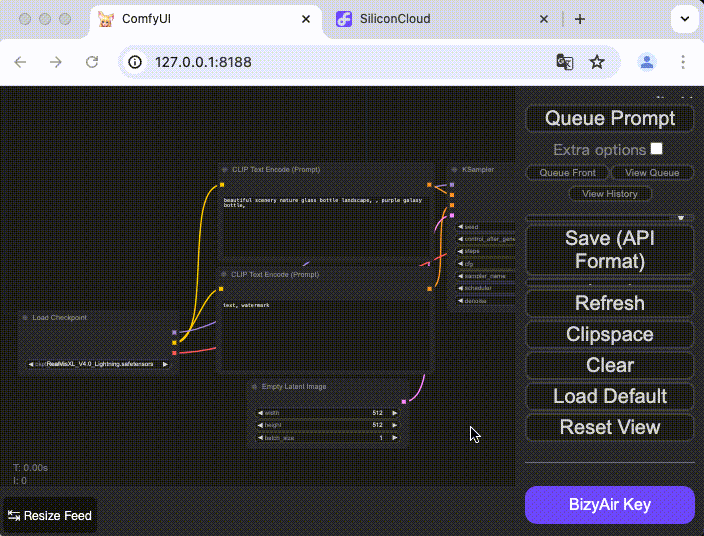
Note
You don't need to set the key every time you start the program. The key is cached in your local browser, and as long as you don't get a pop-up prompt asking you to enter the key, you can continue to use BizyAir Nodes.
2. Run BizyAir Examples¶
Click the "Examples" button, select the desired workflow to load, and then click the "Queue Prompt" button to run it.

3. More BizyAir Nodes¶
All BizyAir nodes are categorized under the "☁️BizyAir" section. You can use them with the documentation on this site.
